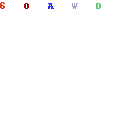| View previous topic :: View next topic |
| Author |
Topic : "What do you think of this ?" |
random
member
Member #
Joined: 11 Apr 2000
Posts: 83
Location: Kirkkonummi/Finland
|
 Posted: Sat Apr 15, 2000 12:43 pm Posted: Sat Apr 15, 2000 12:43 pm |
 |
 |
| I agree with that |
|
| Back to top |
|
SaltyDog
member
Member #
Joined: 06 Apr 2000
Posts: 206
|
 Posted: Sat Apr 15, 2000 12:47 pm Posted: Sat Apr 15, 2000 12:47 pm |
 |
 |
I like it as well, although a scene from Terminator 2 pops to mind. Here's a pic I found after a quick search on the net. Excuse the crappy quality

Other than that, I think you're getting the coloring concept down (i.e. working from a middletone on the jacket towards light and dark) I'd pick probably a darker blue though. Using dodge and burn will give you the bluish highlights I think you're looking for.
[This message has been edited by SaltyDog (edited April 15, 2000).] |
|
| Back to top |
|
Nex
member
Member #
Joined: 25 Mar 2000
Posts: 2086
Location: Austria
|
 Posted: Sat Apr 15, 2000 12:55 pm Posted: Sat Apr 15, 2000 12:55 pm |
 |
 |
Did you draw this over a pic / photo or did you draw them yourself with reference?
Anyway you should work on it a bit more..
------------------
- Nex
http://www.geocities.com/nexxus00/ |
|
| Back to top |
|
Nex
member
Member #
Joined: 25 Mar 2000
Posts: 2086
Location: Austria
|
 Posted: Sat Apr 15, 2000 12:57 pm Posted: Sat Apr 15, 2000 12:57 pm |
 |
 |
.. them.. who's them?? Maybe THEY forced me to write "THEM"??!! [insert moody xfiles music here]
I meant "it" (the pic). Or "them", the outlines  |
|
| Back to top |
|
faustgfx
member
Member #
Joined: 15 Mar 2000
Posts: 4833
Location: unfortunately, very near you.
|
 Posted: Sat Apr 15, 2000 1:00 pm Posted: Sat Apr 15, 2000 1:00 pm |
 |
 |
the forehead/head looks like it's a piece of thin plastic plating
the glasses are even more flat looking (and i don't mean their shading- but the sense of depth they try to create)
the nose is frigged tilted to right (from our point of view)
the mouth is too much on the left side (from our point of view)
whuttap with the 2 center fingers? plus the gun's pipe is bent down
the right ear (from our point of view) is waaaaaay too low
the background rules though, is it a scan or is it digitally created?
just my 2 caustic cents
------------------
http://www.faustgfx.com
icq#35983387
the owls damn sure aren't what they seem. |
|
| Back to top |
|
SaltyDog
member
Member #
Joined: 06 Apr 2000
Posts: 206
|
 Posted: Sat Apr 15, 2000 1:08 pm Posted: Sat Apr 15, 2000 1:08 pm |
 |
 |
LOL...and caustic it is Faust  Although you are right on with most of that stuff. I give him credit for trying at least. I think where he went wrong was actually trying to approach the image as a flat object. (By following external lines.) Invariably this will screw you up because it's almost impossible to get the linework to match unless you directly draw over it with a piece of AdArt. Focus on actual anatomy as if it were three-dimensional. I realize that's a hard thing to do and it's even harder when working from a photo where you can obviously see your own discrepancies. Although you are right on with most of that stuff. I give him credit for trying at least. I think where he went wrong was actually trying to approach the image as a flat object. (By following external lines.) Invariably this will screw you up because it's almost impossible to get the linework to match unless you directly draw over it with a piece of AdArt. Focus on actual anatomy as if it were three-dimensional. I realize that's a hard thing to do and it's even harder when working from a photo where you can obviously see your own discrepancies.
Once you have the human form down (which takes on average of 5 years of intensive figure drawing.hehe) then you can start putting it into cool poses with foreshortening and such. Until then, stay away from unusual poses and such recognizeable reference  |
|
| Back to top |
|
immi
member
Member #
Joined: 22 Oct 1999
Posts: 629
Location: vancouver
|
 Posted: Sat Apr 15, 2000 1:34 pm Posted: Sat Apr 15, 2000 1:34 pm |
 |
 |
I believe he's doing it from a crappy tutorial I wrote up on my first digital image, where I was trying to get a sense of some of the photoshop tools: http://www.3dpalette.com/features/badass/
Heres, my rendition: 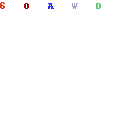 |
|
| Back to top |
|
SaltyDog
member
Member #
Joined: 06 Apr 2000
Posts: 206
|
 Posted: Sat Apr 15, 2000 2:34 pm Posted: Sat Apr 15, 2000 2:34 pm |
 |
 |
Ahhhhhhhhhhhhhhhhh. That clears it up. Well at least I figured out the reference piece by myself :P
|
|
| Back to top |
|
Britterz
junior member
Member #
Joined: 13 Apr 2000
Posts: 3
Location: Scotland
|
 Posted: Sat Apr 15, 2000 3:12 pm Posted: Sat Apr 15, 2000 3:12 pm |
 |
 |
Thanx for all the advice guys
I do realise that this is a pretty crap attempt at this (but it is my first try at this kinda stuff). I usually do logos etc for websites and shit like that never really use the airbrush for lighting effects more used to using channels =). Anyway can any of you suggest something that might be easier for me to start with ? |
|
| Back to top |
|
Britterz
junior member
Member #
Joined: 13 Apr 2000
Posts: 3
Location: Scotland
|
 Posted: Sat Apr 15, 2000 11:10 pm Posted: Sat Apr 15, 2000 11:10 pm |
 |
 |
Hi
I posted this a couple of dyas ago but didnt get much response. I have worked on it a little more and was wondering if i have got thje right technique and if i am doing it correctly or not ?

Thanx
|
|
| Back to top |
|
Trance-R
member
Member #
Joined: 03 Nov 1999
Posts: 360
Location: Burnaby, BC, Canada
|
 Posted: Sat Apr 15, 2000 11:33 pm Posted: Sat Apr 15, 2000 11:33 pm |
 |
 |
| Nice posture. You should finish this one. |
|
| Back to top |
|
|














 Although you are right on with most of that stuff. I give him credit for trying at least. I think where he went wrong was actually trying to approach the image as a flat object. (By following external lines.) Invariably this will screw you up because it's almost impossible to get the linework to match unless you directly draw over it with a piece of AdArt. Focus on actual anatomy as if it were three-dimensional. I realize that's a hard thing to do and it's even harder when working from a photo where you can obviously see your own discrepancies.
Although you are right on with most of that stuff. I give him credit for trying at least. I think where he went wrong was actually trying to approach the image as a flat object. (By following external lines.) Invariably this will screw you up because it's almost impossible to get the linework to match unless you directly draw over it with a piece of AdArt. Focus on actual anatomy as if it were three-dimensional. I realize that's a hard thing to do and it's even harder when working from a photo where you can obviously see your own discrepancies.