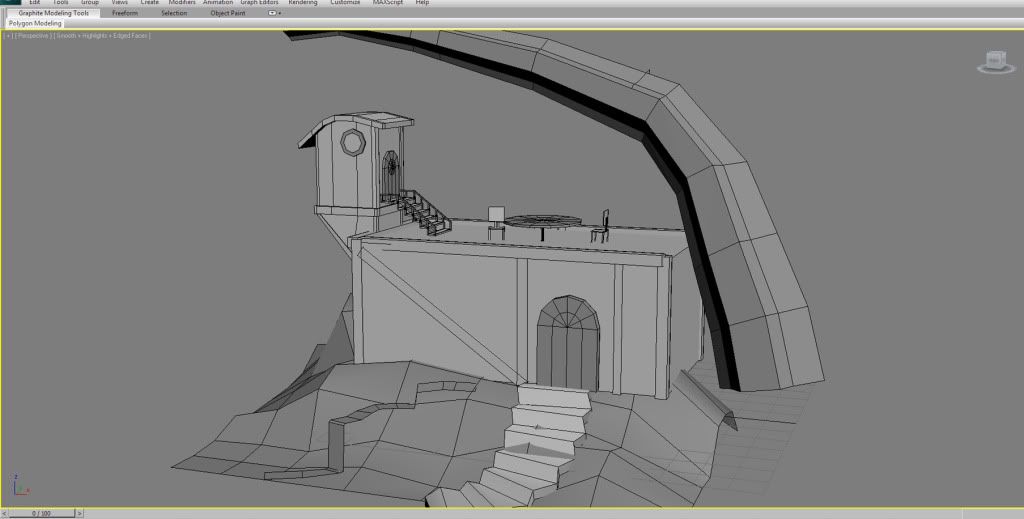| View previous topic :: View next topic |
| Author |
Topic : "The 3d thread" |
samhell
member
Member #
Joined: 12 May 2007
Posts: 310
Location: Hellsinki
|
 Posted: Sun Apr 29, 2012 11:26 am Posted: Sun Apr 29, 2012 11:26 am |
 |
 |
And it is done!! 
 |
|
| Back to top |
|
durgldeep
member
Member #
Joined: 14 Sep 2001
Posts: 859
|
 Posted: Tue May 01, 2012 8:49 pm Posted: Tue May 01, 2012 8:49 pm |
 |
 |
whom I like that critter 
samhell ur ship reminded me I wanted to try asteroids - first go (bit of a
pancake but oh well):

tweak in SU will sharpen the rocky edges - I thought manually adjusting
vertexes in SU was a mad idea but it goes pretty fast (tested on another
ojbect)... |
|
| Back to top |
|
samhell
member
Member #
Joined: 12 May 2007
Posts: 310
Location: Hellsinki
|
 Posted: Tue May 01, 2012 11:50 pm Posted: Tue May 01, 2012 11:50 pm |
 |
 |
Wow, those look great. Have you tried texturing them yet?
And seeing those asteroids makes me think, that we should really jump on the whole
asteroid mining bandwagon and do some sort of collaborative piece about the subject someday.  |
|
| Back to top |
|
durgldeep
member
Member #
Joined: 14 Sep 2001
Posts: 859
|
 Posted: Wed May 02, 2012 4:53 am Posted: Wed May 02, 2012 4:53 am |
 |
 |
Thanks. Re texturing, I stick to 'vertex paint' (directly on the model), which is a
waste of time in Sculptris (can't export it). Have experimented with blending
colours in SU (long story), I think this will work for the asteroid (btw that's a
single model, above; was surprised it looks so different from the various angles
(tho partly due to irregular sizing)).
Cool re asteroid mining. Let me know what you have in mind (whenever).  |
|
| Back to top |
|
whom
member
Member #
Joined: 28 Feb 2012
Posts: 336
Location: Sweden
|
 Posted: Sun May 06, 2012 1:33 am Posted: Sun May 06, 2012 1:33 am |
 |
 |
durgldeep. thankx. 
I guess you guys noticed that they released Bmesh som week ago. Been experimenting with it and I gotta say that at first glance I hated it, though starting to get used to it now.
You still have to attach the vertices to a line for it to blend better with the mesh, didn't understand that at first....
Hmm anyway I think I will get used to this if I keep going with it.
an experiment

... |
|
| Back to top |
|
whom
member
Member #
Joined: 28 Feb 2012
Posts: 336
Location: Sweden
|
|
| Back to top |
|
Tomasis
member
Member #
Joined: 19 Apr 2002
Posts: 813
Location: Sweden
|
 Posted: Sun May 06, 2012 8:07 am Posted: Sun May 06, 2012 8:07 am |
 |
 |
whom, it looks different than earlier. it helps you define more "edgy" ? 
what do you suggest to play with sculpture? similarly to zbrush when I want able to do both edgy and organic :p
_________________
out |
|
| Back to top |
|
whom
member
Member #
Joined: 28 Feb 2012
Posts: 336
Location: Sweden
|
 Posted: Wed May 09, 2012 9:07 am Posted: Wed May 09, 2012 9:07 am |
 |
 |
Tomasis, thankx.  I use "Sculptris" for these quick sculpts.... I use "Sculptris" for these quick sculpts....
 |
|
| Back to top |
|
durgldeep
member
Member #
Joined: 14 Sep 2001
Posts: 859
|
 Posted: Wed May 09, 2012 1:44 pm Posted: Wed May 09, 2012 1:44 pm |
 |
 |
Nice work whom (those last two). 
Didn't see "Trimble Navigation to buy Google's SketchUp". Interesting.
Haven't bothered with Blender update (will check back in a decade or so?
hehe) - it's just far beyond what I need atm. Thanks for the heads up.
Tomasis, sharp edges are possible in Sculptris (see options: "turn off to
preserve corners")...
Also noticed that a 'bug' in SU might be useful (curves won't smooth, exploded
or not)...
 |
|
| Back to top |
|
Tzan
member
Member #
Joined: 18 Apr 2003
Posts: 755
Location: Boston MA
|
 Posted: Thu May 10, 2012 12:47 pm Posted: Thu May 10, 2012 12:47 pm |
 |
 |
Borderlands style
This is the clean version, still need to make it messy.
Screen shot from Unity.
 |
|
| Back to top |
|
durgldeep
member
Member #
Joined: 14 Sep 2001
Posts: 859
|
 Posted: Wed May 16, 2012 5:49 am Posted: Wed May 16, 2012 5:49 am |
 |
 |
Nice Tzan...
Just to show I'm still moving; another one (from scratch; don't recycle figures)...
Discovered Ralf Konig's cartoons (via Norway); nice break from realism tho
hard to decide level of detail (it's wip anyhow)...
 |
|
| Back to top |
|
Tomasis
member
Member #
Joined: 19 Apr 2002
Posts: 813
Location: Sweden
|
 Posted: Wed May 16, 2012 1:21 pm Posted: Wed May 16, 2012 1:21 pm |
 |
 |
durgldeep, love your both works (last ones) nice to see you going on. I will send an email at next second week 
thanks for the tip re sculptris btw.
_________________
out |
|
| Back to top |
|
durgldeep
member
Member #
Joined: 14 Sep 2001
Posts: 859
|
 Posted: Thu May 17, 2012 4:19 am Posted: Thu May 17, 2012 4:19 am |
 |
 |
Thanks Tomasis... 
Couple more:


Terrain is about the same as past SU stuff but a fraction of
time/effort...  |
|
| Back to top |
|
durgldeep
member
Member #
Joined: 14 Sep 2001
Posts: 859
|
 Posted: Sat May 19, 2012 3:43 am Posted: Sat May 19, 2012 3:43 am |
 |
 |
bit of colour (wip)...
SU tools smoove and "add detail" work on this mesh too...
big surprise (to me): a single sculptris mesh is the same size (file size) as
several intersecting SU meshes (previous method) - again, fraction of
time/effort... 




 |
|
| Back to top |
|
ZM
member
Member #
Joined: 09 Apr 2010
Posts: 110
Location: Paris, France
|
 Posted: Sat May 19, 2012 11:58 am Posted: Sat May 19, 2012 11:58 am |
 |
 |
Here an enviro I made in udk from this concept


there's the blockout
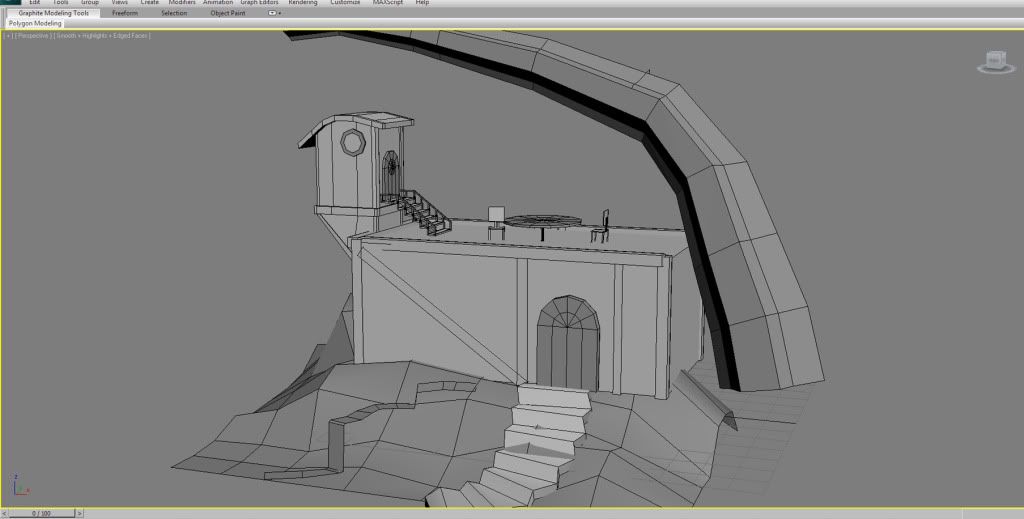
And a random speed thingy in zbrush

_________________
http://astroukoff.blogspot.fr/ |
|
| Back to top |
|
whom
member
Member #
Joined: 28 Feb 2012
Posts: 336
Location: Sweden
|
 Posted: Tue May 22, 2012 12:33 pm Posted: Tue May 22, 2012 12:33 pm |
 |
 |
durgldeep, inspirational stuff you do, I always get inspired looking into this thread. hmm maybe I should do asteroids too. Thanks again. 
ZM, awesome you should post more. 
Been finding Cycles to be rather slow in the latest
blender build, hmm I've been complaining about
it on my blog about the downsides with frequent
upgrades. ...Guess I cannot do any better myself
though but it has gone to the point where every
latest build is frustrating. Snif. 
Sculpt quicky

... |
|
| Back to top |
|
durgldeep
member
Member #
Joined: 14 Sep 2001
Posts: 859
|
 Posted: Thu May 24, 2012 6:32 pm Posted: Thu May 24, 2012 6:32 pm |
 |
 |
ZM that's great stuff - *envy* 
Thanks whom, nice critter there - and thanks for starting this topic in the first
place. 
Faster, faster - sculptris/SU combo is working well (this is an old version
already):
 |
|
| Back to top |
|
samhell
member
Member #
Joined: 12 May 2007
Posts: 310
Location: Hellsinki
|
 Posted: Fri May 25, 2012 2:41 am Posted: Fri May 25, 2012 2:41 am |
 |
 |
Wow durgldeep, I really like that landscape!
durgldeep, Whom - I need to ask you guys a question. I need to create something similar as durgldeep�s last post and I'd like to hear what you recommend for a steps to do it.
Here's the image which is more or less something like what I had in mind.

I'd like to create a aerial view of mountainridges, and I've been pondering between sculptris and a few automated terrain generators that are available online for free. I'm not sure which way to go yet. I just got sculptris and gave it a quick look. Based on that quick test I did, I'm not sure can Sculptris produce small details easily. Seems to me that always requires a small brush and a lot of strokes etc. to create that detail?
Can you guys give me some estimate on effort and how to create a "mockup" of a mountain terrain similar to the picture? And what would be in your opinion the best way to do it?
Ultimately, I just want to create a rough reference, which I will paint over in PS. 
Thanks guys and have a good weekend! |
|
| Back to top |
|
durgldeep
member
Member #
Joined: 14 Sep 2001
Posts: 859
|
 Posted: Fri May 25, 2012 6:52 am Posted: Fri May 25, 2012 6:52 am |
 |
 |
Thanks samhell. To me that kind of terrain is very challenging (might be a
breeze for someone else). Tried a couple sculptris experiments (just now) but
didn't get anywhere. Have another idea that might work, will let you know how
it goes - if I don't chicken out. 
--------------
Afterthought: if you're painting anyhow, maybe just use photo reference?
Last edited by durgldeep on Fri May 25, 2012 7:10 am; edited 1 time in total |
|
| Back to top |
|
whom
member
Member #
Joined: 28 Feb 2012
Posts: 336
Location: Sweden
|
 Posted: Fri May 25, 2012 7:02 am Posted: Fri May 25, 2012 7:02 am |
 |
 |
I would use Sculptris with paint bump and texture. Unless you have a top view screen of mountain ridges because that way you could make it in blender with displacement. '
Sculptris I think will give you the most details though.....
Made a quick test with texture and paint bump
 |
|
| Back to top |
|
balistic
member
Member #
Joined: 01 Jun 2000
Posts: 2599
Location: Reno, NV, USA
|
 Posted: Fri May 25, 2012 8:14 am Posted: Fri May 25, 2012 8:14 am |
 |
 |
If you have some money to spend, GeoControl is outstanding.
We used it at Blur.
_________________
brian.prince|light.comp.paint |
|
| Back to top |
|
whom
member
Member #
Joined: 28 Feb 2012
Posts: 336
Location: Sweden
|
 Posted: Fri May 25, 2012 9:42 am Posted: Fri May 25, 2012 9:42 am |
 |
 |
I had to experiment some more, got inspired. All in all I think it should be possible to achieve lots of detail once one have the time that is. lol.
Rendered this one in blender....

.. |
|
| Back to top |
|
samhell
member
Member #
Joined: 12 May 2007
Posts: 310
Location: Hellsinki
|
 Posted: Fri May 25, 2012 12:01 pm Posted: Fri May 25, 2012 12:01 pm |
 |
 |
Guys, you are so damn awesome! Thank you for replies and the examples, this is something what makes Sijun so damn great! *has a sappy moment* 
@Durgledeep, the reason why I'm not keen on painting straight away is probably your and Whom�s fault. You've been posting too much amazing 3d art here that I want to learn something new too!
I'm currently working on a crash landing panel for GENESIS, so that's where the aerial view comes in together with the landscape. I was thinking that it would be a good opportunity to start to also experiment with new software on the side since I seem to have a bit of spare time available. 
The first test with sculptris left me really happy and interested since it truly seemed intuitive as a program. My curiosity got the better of me, hence me posting the question here and also looking at actual landscape generators also, if only just to see what they could do nowadays.
Here's what i found for free:
http://www.planetside.co.uk/index.php?option=com_content&view=article&id=32&Itemid=150
http://www.bundysoft.com/docs/doku.php?id=l3dt:gallery:showcase:2011
http://www.earthsculptor.com/index.htm
I'll try to give all of these a try during the weekend and make a post about it... unless the call of sculptriss becomes too strong. 
p.s. And here's a recent panel from GENESIS. This is just before the view where I'd need the mountains to come in as the escape pod closes in on the surface. And sorry about the Finnish speechbubble, was to lazy to remove it... 

p.p.s. balistic, i took a look at Geocontrol�s site. The gallery alone is 0__o I have to definitely check out the demo version! Thanks! |
|
| Back to top |
|
samhell
member
Member #
Joined: 12 May 2007
Posts: 310
Location: Hellsinki
|
|
| Back to top |
|
durgldeep
member
Member #
Joined: 14 Sep 2001
Posts: 859
|
 Posted: Fri May 25, 2012 4:01 pm Posted: Fri May 25, 2012 4:01 pm |
 |
 |
Aha, the more triangular mountain shape is what I thought you might be
aiming for, samhell. That's a bit easier than the chaotically furrowed kind (in
the stock photo) - in fact that kind of flinty look is hard to avoid in
sculptris/SU conversions.
With Geocontrol I'd worry about "unity" between terrain, hardware and human
figures - though if everything's overpainted it doesn't matter. 
Glad you brought this up. These are things I have to consider anyhow (am still
searching for the sweet spot between user- and computer-generated forms). 
-------------
*clues* Oops, missed your point re learning new 3D stuff, samhell. I'll gladly
be guilty of that!  |
|
| Back to top |
|
durgldeep
member
Member #
Joined: 14 Sep 2001
Posts: 859
|
 Posted: Fri May 25, 2012 11:20 pm Posted: Fri May 25, 2012 11:20 pm |
 |
 |
New method: adjust vertexes in scupltris (way faster than SU) - faster
faster!  Import into SU and edges are very crisp. Import into SU and edges are very crisp.
Right side is done/ready for second pass (secondary ridges/detail):
should be a bear (already deleted about a third (upper right) to save on
sanity) though still got a couple tricks to try.
Amazing control doing it this way (tho not everyone's cup of tea, of
course). Can't explain, will have to show. 


*gains enough experience to advance a level - pretty music*  |
|
| Back to top |
|
whom
member
Member #
Joined: 28 Feb 2012
Posts: 336
Location: Sweden
|
 Posted: Sat May 26, 2012 12:50 am Posted: Sat May 26, 2012 12:50 am |
 |
 |
lol what the hell does sivistyksen means? hehe.  |
|
| Back to top |
|
durgldeep
member
Member #
Joined: 14 Sep 2001
Posts: 859
|
 Posted: Sun May 27, 2012 7:48 am Posted: Sun May 27, 2012 7:48 am |
 |
 |
Progress shot.
Late discovery: triangular junctions (top left, bottom right), which should stop
it looking like a pod of deformed belugas... 
Great exercise, learning lots - actually it's quite easy, the biggest obstacle
was me *thinking* it would be hard. 

Oh: obviously the 'water' is a flat surface. Curved surface is the next
challenge.  |
|
| Back to top |
|
samhell
member
Member #
Joined: 12 May 2007
Posts: 310
Location: Hellsinki
|
 Posted: Sun May 27, 2012 11:45 am Posted: Sun May 27, 2012 11:45 am |
 |
 |
*sighlol* so it seems i will end up painting afterall... I did get to spend some quality time with sculptris. got to know the basics I think. Brushes seem very nice and I'm really impressed how fast the software is.
But...
I think for doing landscapes, well at least for my purposes it is not the best tool. That being said I'm really impressed again what you came up with Durgledeep. would you mind sharing a bit of your workflow? I'm guessing Sculptris to Sketchup needs a third program to do the proper export?
I think I'll give one of those terrain generators a quick look this coming week. It turned out that they had some ristrictions in terms of what they can be used for and what resolutions are available in the free versions. Makes sense and I should have read the fine print from the get go. 
Anyway, here's my stab at the terrain sculpting. Was fun.

p.s. Whom, that word means Civilization. It is part of a sentence that talks about the early explorers of mankind's history. Very deep shit. 
p.p.s. Whom, I really liked those landscape sculpts you did. How did you add the textures, through the "paint" feature in sculptris perhaps? |
|
| Back to top |
|
durgldeep
member
Member #
Joined: 14 Sep 2001
Posts: 859
|
 Posted: Sun May 27, 2012 7:09 pm Posted: Sun May 27, 2012 7:09 pm |
 |
 |
samhell, thanks. Re workflow I started a description and realized the
process is a lot more fiddly when put into words, hehe. Will finish/post it
when I'm fresh. Meanwhile here's the model in Sculptris (same orientation
as above); ten thousand triangles (not counting base); an exercise in
minimalism too, I guess. 

---------------
120528
Here's a brief summary of what I did (might not work for anyone else):
1. two planes, one above the other; one's the base one's the model
2. mess up grid on topmost plane (so the pattern is arced rather than
linear)
3. build basic forms/ridges with "inflate" tool
4. lower/intersect model with base
5. in wireframe view look for a single continuous line (string of segments)
and inflate that upward to form ridge(s); same for river line, downward to
base
6. most important: edges ('peaks and rivers') steer the design
7. shape walls and finish with "smooth" brush
8. export via Blender (.obj > .3ds)
Last edited by durgldeep on Mon May 28, 2012 11:56 am; edited 1 time in total |
|
| Back to top |
|
|