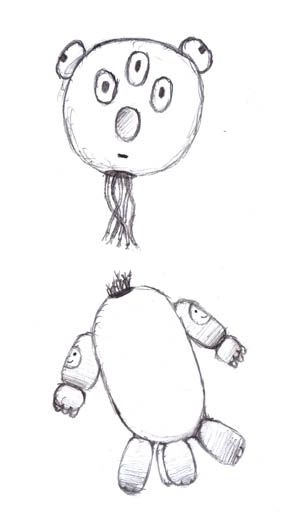| View previous topic :: View next topic |
| Author |
Topic : "How to make line art" |
m0u53m4t
junior member
Member #
Joined: 27 Apr 2006
Posts: 14
Location: Cardiff, Wales
|
 Posted: Tue May 02, 2006 1:26 pm Posted: Tue May 02, 2006 1:26 pm |
 |
 |
I'm using photoshop CS and am learning the pen tool. Is it just that and textures I would need to finish this sketch as line art kinda thing??? 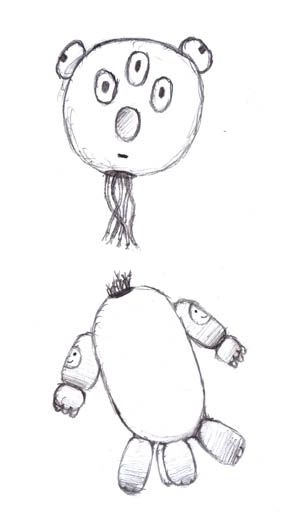
How do I do textures as well? Do I need lots of fancy brushes? |
|
| Back to top |
|
Tinusch
member
Member #
Joined: 25 Dec 1999
Posts: 2757
Location: Rhode Island, USA
|
 Posted: Tue May 02, 2006 8:51 pm Posted: Tue May 02, 2006 8:51 pm |
 |
 |
| I wouldn't recommend the pen tool unless you plan on blowing this up to poster size or something. To get clean line art, try enlarging the image, drawing over it with a small brush, and then shrinking it back down. As far as textures go, the fancy brushes definitely help, but it's really entirely up to you how you want to achieve them. Try experimenting with different brushes and techniques and see what looks good. |
|
| Back to top |
|
m0u53m4t
junior member
Member #
Joined: 27 Apr 2006
Posts: 14
Location: Cardiff, Wales
|
 Posted: Tue May 02, 2006 11:11 pm Posted: Tue May 02, 2006 11:11 pm |
 |
 |
| My hand is really shakey though and I dont do it well with the normal brush for circles. |
|
| Back to top |
|
stephan vachon
member
Member #
Joined: 17 Apr 2005
Posts: 99
Location: montreal
|
 Posted: Wed May 03, 2006 6:24 am Posted: Wed May 03, 2006 6:24 am |
 |
 |
Hello mou53m4t.
Your art work is not bad as it is. But if your hand is too shaky do has tinusch said; blow up your image like 200-400 % then draw over your lines with short, firm strokes to compensate the shaky hand. Then reduce your image back to final size.
You could also save your sketch in tiff format then import into Illustrator where you will find amazing lines and curves power tools to draw the perfect lineart. at least for now until you get a steady hand. good luck |
|
| Back to top |
|
m0u53m4t
junior member
Member #
Joined: 27 Apr 2006
Posts: 14
Location: Cardiff, Wales
|
 Posted: Wed May 03, 2006 8:51 am Posted: Wed May 03, 2006 8:51 am |
 |
 |
| I gave it a try zomming in, but messed it up. Im using the pen tool for now... why is the other meathod better btw? |
|
| Back to top |
|
Tzan
member
Member #
Joined: 18 Apr 2003
Posts: 755
Location: Boston MA
|
 Posted: Wed May 03, 2006 2:52 pm Posted: Wed May 03, 2006 2:52 pm |
 |
 |
I enlarged it to 1500x1500 used the normal Photoshop round brush and I varied the opacity of the brush.
Then shrunk it down to 500x500.
 |
|
| Back to top |
|
|