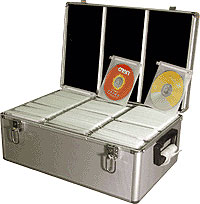| View previous topic :: View next topic |
| Author |
Topic : "RAID backups drives?" |
Francis
member
Member #
Joined: 18 Mar 2000
Posts: 1155
Location: San Diego, CA
|
 Posted: Sun Mar 26, 2006 7:42 pm Posted: Sun Mar 26, 2006 7:42 pm |
 |
 |
I was thinking about getting this for my home setup. It's a one terabyte network storage drive that comprises 4 250 gig drives, and I guess it can be set up as one single volume or as a 2 drive RAID. I have a couple of external USB drives right now and use Backupator to automate backups of my freelance stuff, but it would be nice to be able to have a mirrored copy of the entire contents.
http://reviews.cnet.com/Buffalo_TeraStation_NAS/4505-3382_7-31299300-2.html?tag=sub
Anyone have any experience with this drive, or maybe better alternatives?
thanks guys..
_________________
Francis Tsai
TeamGT Studios |
|
| Back to top |
|
B0b
member
Member #
Joined: 14 Jul 2002
Posts: 1807
Location: Sunny Dorset, England
|
 Posted: Mon Mar 27, 2006 2:54 am Posted: Mon Mar 27, 2006 2:54 am |
 |
 |
i wouldn't trust RAID 0 for backup so your 1TB (4x250) wouldn't do u any good at all..
RAID 1 for backup where your 1TB (4x250) would be split into pairs of 250's giving u in effect 500 rundancy 2x250 x 2, if a drive fails u take out the damaged drive and replace with another 250 and the system rebuilds itself but for a USB system that costs $700+
i'd personally save your cash - get a Firewire PCI card - $3.95 and buy yourself a nice external firewire chasis - $37.95 and put a 500GB Seagate in it - $289.00
total for the above $341.89 and with the firewire connection you're looking 400mbs (50MB/Sec Sustained) rather than burst transfer with USB (12MB/sec Burst - 4-5MB/Sec Sustained) / USB2 (55MB/Sec Burst - 18MB/Sec Sustained) |
|
| Back to top |
|
eyewoo
member
Member #
Joined: 23 Jun 2001
Posts: 2662
Location: Carbondale, CO
|
 Posted: Mon Mar 27, 2006 4:54 am Posted: Mon Mar 27, 2006 4:54 am |
 |
 |
My feeling... the safest backup is burning to DVD. The problem for me with having huge storage capabilities is that I never get around to actually burning the back-up disks... so I've found the best system involves smaller HDs (80 or 100 gig drives) which force me to get the stuff off them onto DVD's... two DVD's for each burn. One I keep here and one is stored off-site. That way I sleep well at night. 
(on a different but related note... I sign the two DVDs for each backup session... perhaps one day they will hold some value for my heirs ... )
_________________
HonePie.com
tumblr blog
digtal art |
|
| Back to top |
|
gLitterbug
member
Member #
Joined: 13 Feb 2001
Posts: 1340
Location: Austria
|
 Posted: Mon Mar 27, 2006 6:31 am Posted: Mon Mar 27, 2006 6:31 am |
 |
 |
| Personally I wouldn't trust DVD's all that much either, especially when it comes to long-time storage. A friend burns tons and heaps of DVDs and some of them are already invalid after a short time now. Given those are cheap ones, but I wonder just how much better the more expensive ones really are. |
|
| Back to top |
|
eyewoo
member
Member #
Joined: 23 Jun 2001
Posts: 2662
Location: Carbondale, CO
|
 Posted: Mon Mar 27, 2006 8:13 am Posted: Mon Mar 27, 2006 8:13 am |
 |
 |
Right... these are backups that I do. Using cheap DVDs for backups is not a good idea. 
_________________
HonePie.com
tumblr blog
digtal art |
|
| Back to top |
|
B0b
member
Member #
Joined: 14 Jul 2002
Posts: 1807
Location: Sunny Dorset, England
|
 Posted: Mon Mar 27, 2006 9:04 am Posted: Mon Mar 27, 2006 9:04 am |
 |
 |
i'm sorry to say Phil, but even the branded DVD's are sposed to only have a shelf life of 5 years...
i use DVD's for backup but because of the nature of my work, i'm using most of the files again every couple of months for the next project so i burn fresh disks all the time.. the only worry i have at the moment is my photo library, i'm only 2.4 years into the first DVD backup (hopefully the time the 5 years comes round we'll be onto the next technology and i'll put them onto that)
so after that they'll just be a disk with your signature on it  |
|
| Back to top |
|
eyewoo
member
Member #
Joined: 23 Jun 2001
Posts: 2662
Location: Carbondale, CO
|
 Posted: Mon Mar 27, 2006 9:15 am Posted: Mon Mar 27, 2006 9:15 am |
 |
 |
Live and learn, eh...
Does that mean that films purchased on DVD will only last for 5 or so years?
_________________
HonePie.com
tumblr blog
digtal art |
|
| Back to top |
|
balistic
member
Member #
Joined: 01 Jun 2000
Posts: 2599
Location: Reno, NV, USA
|
 Posted: Mon Mar 27, 2006 9:22 am Posted: Mon Mar 27, 2006 9:22 am |
 |
 |
Using DVDs for backup is problematic because it requires action on the part of the user. It's too easy to put off doing it.
I have a pretty safe, cheap HDD-based backup solution that I'd encourage anyone to try. I have two external hard drives, and a little piece of freeware that does a simple copy across from my system drive to an external drive. One of the backup drives stays in my apartment, the other is a small notebook drive that stays at my office, in case my apartment is robbed or the place burns down. I bring the off-site drive home about once a month to update it. The drive at home gets updated more frequently, usually once every couple weeks.
Short of Atlanta getting nuked, my data is very safe, and my effort is minimal. All I have to do is click the backup script and leave the computer alone for 20-30 minutes.
The other advantage to backing up with hard discs is that you know if one of them is failing. When you burn a DVD, you tend to leave it on the shelf until you need to restore files from it. The problem with that way of doing it is that a DVD can degrade and become unreadable, and you'll be completely in the dark about it until you need the data most. If one of my drives dies, all I have to do is buy another. I've lost no data.
Total cost is about $200, depending on how much storage you need (I only have about 50-60 gigs of critical stuff).
Much easier and faster than DVDs.
_________________
brian.prince|light.comp.paint |
|
| Back to top |
|
balistic
member
Member #
Joined: 01 Jun 2000
Posts: 2599
Location: Reno, NV, USA
|
 Posted: Mon Mar 27, 2006 9:25 am Posted: Mon Mar 27, 2006 9:25 am |
 |
 |
| eyewoo wrote: |
Does that mean that films purchased on DVD will only last for 5 or so years? |
No, movie DVDs are reproduced mechanically, instead of burned with a laser. They're stamped from a mould (as bizarre as that seems).
DVD-Rs are volatile because they use color-shifted ink to store data, instead of physical pits in the substrate. Over time, the ink fades, and the data is lost. The same is true of burned CDs.
_________________
brian.prince|light.comp.paint |
|
| Back to top |
|
B0b
member
Member #
Joined: 14 Jul 2002
Posts: 1807
Location: Sunny Dorset, England
|
 Posted: Mon Mar 27, 2006 2:58 pm Posted: Mon Mar 27, 2006 2:58 pm |
 |
 |
i keep my backups in 2 of these -
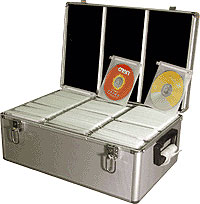
i've recently been donated a large set of 15,000RPM 18GB SCSI HDD and just in the middle of aquiring a hot swap cage for them so i can backup on to them  |
|
| Back to top |
|
Tzan
member
Member #
Joined: 18 Apr 2003
Posts: 755
Location: Boston MA
|
 Posted: Mon Mar 27, 2006 7:36 pm Posted: Mon Mar 27, 2006 7:36 pm |
 |
 |
Lucky for me Autocad files dont take up as much room as art.
I copy everthing I touched at the end of each day onto a CDRW.
Been thinking about getting an external drive though, so maybe this thread will poke me in that direction. Or at least copy it to my other machine on the network. |
|
| Back to top |
|
wasssup
member
Member #
Joined: 29 Oct 2002
Posts: 275
Location: London, UK
|
 Posted: Mon Mar 27, 2006 8:06 pm Posted: Mon Mar 27, 2006 8:06 pm |
 |
 |
Never have any experience with raid system. I've been using 2 ext. hard drives as backup for a while, a usb Seagate 400g and a firewire Formac 500g, both are 7200rpm. They work fine for me so far, fast and stable. I backup my files pretty much the same way as balistic does, just I need more space for video files and uncompressed samplings.
DVDs hate me, they always do. Not just the bargain ones, some of the more expensive ones like Sony refused to work for me too. |
|
| Back to top |
|
Francis
member
Member #
Joined: 18 Mar 2000
Posts: 1155
Location: San Diego, CA
|
 Posted: Mon Mar 27, 2006 9:10 pm Posted: Mon Mar 27, 2006 9:10 pm |
 |
 |
Yeah I have been using the two drives system for a while, but the Buffalo Terastation thing appealed to me because it seemed like a simple, idiot proof solution. The amount of space seems nice too.
B0b, I guess it's possible to build your own RAID 1 setup using a firewire card as you described? Thanks for the links. With how lazy I am, DVD or CD backup is not really a useful solution. I've got CDs all over the place as it is anyway.
_________________
Francis Tsai
TeamGT Studios |
|
| Back to top |
|
balistic
member
Member #
Joined: 01 Jun 2000
Posts: 2599
Location: Reno, NV, USA
|
 Posted: Tue Mar 28, 2006 7:06 am Posted: Tue Mar 28, 2006 7:06 am |
 |
 |
I wanted to add that if you don't have an office where you can keep your off-site backup, just stash it at a friend's house, or (ideally) in a safe-deposit box at a bank.
The off-site part of the plan is critical, because it protects you against theft and fire and flood and tornadoes and small meteors and the wrath of Zeus.
_________________
brian.prince|light.comp.paint |
|
| Back to top |
|
B0b
member
Member #
Joined: 14 Jul 2002
Posts: 1807
Location: Sunny Dorset, England
|
 Posted: Tue Mar 28, 2006 8:08 am Posted: Tue Mar 28, 2006 8:08 am |
 |
 |
| Francis wrote: |
| B0b, I guess it's possible to build your own RAID 1 setup using a firewire card as you described? |
you can daisy chain upto 136? devices on Firewire - so attaching 2 drives isn't a problem - so you could in effect have a sudo RAID1 setup  |
|
| Back to top |
|
eyewoo
member
Member #
Joined: 23 Jun 2001
Posts: 2662
Location: Carbondale, CO
|
 Posted: Tue Apr 11, 2006 8:15 am Posted: Tue Apr 11, 2006 8:15 am |
 |
 |
B0b... do you or does anyone else have any information about MO Drives used for archival storage? MO drive = magneto-optical drive.
I heresay they are rated for 30+ years.
_________________
HonePie.com
tumblr blog
digtal art |
|
| Back to top |
|
balistic
member
Member #
Joined: 01 Jun 2000
Posts: 2599
Location: Reno, NV, USA
|
 Posted: Tue Apr 11, 2006 10:54 am Posted: Tue Apr 11, 2006 10:54 am |
 |
 |
double post. Why is the server so SLOOOOOW?!
_________________
brian.prince|light.comp.paint
Last edited by balistic on Tue Apr 11, 2006 11:51 am; edited 1 time in total |
|
| Back to top |
|
balistic
member
Member #
Joined: 01 Jun 2000
Posts: 2599
Location: Reno, NV, USA
|
 Posted: Tue Apr 11, 2006 11:07 am Posted: Tue Apr 11, 2006 11:07 am |
 |
 |
MO drives are a special order item right now. Where are you going to find one (and an ancient computer to run it on) in 30 years? I've never even seen an MO disk in person.
I'm tellin' ya man, it's all about balistic's dual-external-HDD system. Even if an individual hard drive only lasts three or four years, you can just replace it with something bigger and better and faster when it fails. Your data's safe because you've got copies of it in at least two more places (on the workstation itself, and on the other backup drive).
_________________
brian.prince|light.comp.paint |
|
| Back to top |
|
Lunatique
member
Member #
Joined: 27 Jan 2001
Posts: 3303
Location: Lincoln, California
|
 Posted: Wed Apr 12, 2006 12:40 am Posted: Wed Apr 12, 2006 12:40 am |
 |
 |
I use external HD for backup too. I used to use CD's and DVD's, but burning them is a bitch and they started to take up a lot of room--I had pouches full of them. I need to do that off-site thing too though, or else I'm only getting half the protection.
One thing that's always bothered me though is that--when your drive starts to fail, you might get entire sectors that's unreadable--and you might not find out about it until you tried to access those files. If you backup that up onto the external drives, you'd be copying over the corrupted files too--and before you know it, the only versions of those files you have left are the corrupted versions. I have no idea how to get around that. |
|
| Back to top |
|
B0b
member
Member #
Joined: 14 Jul 2002
Posts: 1807
Location: Sunny Dorset, England
|
 Posted: Wed Apr 12, 2006 2:52 am Posted: Wed Apr 12, 2006 2:52 am |
 |
 |
any OS based on NT (NT 3.5.1, NT4, Win2K, XP) will detect bad sectors on boot and try and repair - unless u tell it not to.. when u start seeing the OS reparing a HDD on a daily basis, its time to start looking for a new drive..
i used to use MO disks back in '95 - double sided 1.3GB jobbies - slow wasn't the word! who knows they might have improved in the last 11 years 
if you are really want to have a safer option than CD/DVD go tape (just keep them away from strong magnetic fields  ) )
if you're dealing with large files - HDD is a good way to go - they're so damn cheap these days - sticking a 200/400GB in a firewire/USB2 box and chucking your data on that at the end of each day and a full backup at the end of each week/month is a good way to go  super safe is to have 2 HDD (ghosting your system once you've built it and got it running how u like is a good thing to do - means if you do happen to have a HDD failure it takes approx 30 mins to get back up and running again super safe is to have 2 HDD (ghosting your system once you've built it and got it running how u like is a good thing to do - means if you do happen to have a HDD failure it takes approx 30 mins to get back up and running again  ) )
TIP: those who are running Outlook for e-mail search for the .PST file - usually found in C:/Documents and Settings:\USER\Application Data\Microsoft\Outlook\Outlook.pst - you'll have to unhide files
then move it to your work DIR then when you do a backup you can make sure you have a copy of all your outlook info 
when you start Outlook it will say it can't find the pst file, just point it to where you moved it to and Outlook will be happy again 
oh and as far as HDD only lasting 3-4 years - i have a drive in my server thats been running since 1998  |
|
| Back to top |
|
eyewoo
member
Member #
Joined: 23 Jun 2001
Posts: 2662
Location: Carbondale, CO
|
|
| Back to top |
|
eyewoo
member
Member #
Joined: 23 Jun 2001
Posts: 2662
Location: Carbondale, CO
|
 Posted: Wed Apr 12, 2006 5:43 am Posted: Wed Apr 12, 2006 5:43 am |
 |
 |
Question re: a new hard drive: Using Windows XP, what is the best way to check the drive during formatting or afterward for weak or bad sectors. ...or is it not really necessary if formatted using XP tools.
...it seems odd that with all the stuff created digitally today, there is not a solid archival system available...???
_________________
HonePie.com
tumblr blog
digtal art |
|
| Back to top |
|
balistic
member
Member #
Joined: 01 Jun 2000
Posts: 2599
Location: Reno, NV, USA
|
 Posted: Wed Apr 12, 2006 6:24 am Posted: Wed Apr 12, 2006 6:24 am |
 |
 |
Format the drive NTFS instead of FAT32. It's a little more structurally sound, and has a certain amount of error checking built-in. You'll lose (default) Mac compatibility, but gain reliability. It's pretty tough to corrupt an NTFS drive without the OS telling you something's wrong.
Most backup software will also check the integrity of your files for you.
For your off-site solution, look into getting a little USB-powered notebook drive like this. Totally easy to lug around, and no power supply to worry about.
_________________
brian.prince|light.comp.paint |
|
| Back to top |
|
Tzan
member
Member #
Joined: 18 Apr 2003
Posts: 755
Location: Boston MA
|
 Posted: Wed Apr 12, 2006 8:03 am Posted: Wed Apr 12, 2006 8:03 am |
 |
 |
Well I just got a safe deposite box. Mostly because this thread poked me enough to get it done 
The small size is too narrow to hold CD without them going in tilted up, so it only holds 9. So I got a 3x10 box for $40/year.
That little drive looks nice. |
|
| Back to top |
|
B0b
member
Member #
Joined: 14 Jul 2002
Posts: 1807
Location: Sunny Dorset, England
|
 Posted: Thu Apr 13, 2006 4:27 am Posted: Thu Apr 13, 2006 4:27 am |
 |
 |
| wow they still do the 5.25" disks i used to use! |
|
| Back to top |
|
B0b
member
Member #
Joined: 14 Jul 2002
Posts: 1807
Location: Sunny Dorset, England
|
 Posted: Thu Apr 13, 2006 4:31 am Posted: Thu Apr 13, 2006 4:31 am |
 |
 |
| eyewoo wrote: |
| ...it seems odd that with all the stuff created digitally today, there is not a solid archival system available...??? |
most businesses use RAID5 and Tape to support redunancy..
RAID5 - 1 drive fails - system tells u - u swap it out for a new dirve, system rebuilds and u continue working..
everything fails - u replace and use the tape backup to re-install everything..
tapes melt in a fire because u used a cheap safe and only did 1 backup - lost everything |
|
| Back to top |
|
eyewoo
member
Member #
Joined: 23 Jun 2001
Posts: 2662
Location: Carbondale, CO
|
 Posted: Thu Apr 13, 2006 4:45 am Posted: Thu Apr 13, 2006 4:45 am |
 |
 |
ooouch... a fire and lost everything ... did that happen to you?
Raids and tape backup are not what I'm referring to. I backup everything on two different media and keep one set offsite, so I'm not too worried about losing everything as a result of a disaster.
I'm an artist... concerned about the longevity of my work, so, if nothing else (probably nothing else) my children and grandchildren, etc. can see my stuff. I'm sure there must be general business folk and scientists, researchers, etc. who are concerned about the longevity of their data. So... how is it that we can run robots around the surface of Mars, but not have a data media that will archivally store data???
_________________
HonePie.com
tumblr blog
digtal art |
|
| Back to top |
|
B0b
member
Member #
Joined: 14 Jul 2002
Posts: 1807
Location: Sunny Dorset, England
|
 Posted: Sat Apr 15, 2006 3:06 pm Posted: Sat Apr 15, 2006 3:06 pm |
 |
 |
i haven't actually lost anything in a fire.. but its not to say it won't happen..
everything decays over time.. normal Music CD's / Movie DVD's are pressed so they last longer than ur W/RW CD/DVD's.. Tape lasts longer than CD/DVD's but is generally slower @ backing up so is done when no-one is in the office - so from say 10pm-7am the server backs up the data made that day - and then has a day @ the weekend (sunday) do a complete backup of the week.. these backups are kept in a fire-proof safe..
General Business folk and Scientists/Researchers etc who want to save their data - employ IT people who have a budget to spend each year - who do infact spend it on RAID5 SCSI systems and tape backup - if the IT people loose the data, they can't be that good and are prolly replaced by better IT people 
the last ad agency i worked for had no backup solution before i tipped up - so got an external FireWire (60GB i think it was) to backup the main workstations (20GB in each machine) every night we'd copy eachothers work to our machines and every week we'd do a full system backup to the external - just as well as the mac i was using had a fujitsu drive in it and died one day loosing a couple of hours work.. |
|
| Back to top |
|
balistic
member
Member #
Joined: 01 Jun 2000
Posts: 2599
Location: Reno, NV, USA
|
 Posted: Sat Apr 15, 2006 5:48 pm Posted: Sat Apr 15, 2006 5:48 pm |
 |
 |
Phil: the problem right now is one of file formatting. There's really no standard image format (or audio, or video, or text . . .). We have formats now that have been in use for close to 20 years (Targa, GIF, et cetera), but we've also lost support for hundreds of different formats over that same period of time.
I think the best way to go would be to develop an open-source raster image format, designed purely for archival use. It would need to have no limit on bit-depth (who's to say how many colors displays will have in 30 years?), or the overall number of different channels and layers. It should have a header with human-readable instructions for how to write a decoder for it.
From what I understand, there are a couple formats like this already, but they haven't really taken off, since big companies like Adobe and Corel don't have much to gain by adding support for them.
Personally, I use Targas for archival purposes. I don't see them going away anytime soon, since they're still used in the VFX and games industries all the time, and they're dead simple to decode. TIFFs get a little sketchy, because the format has changed a lot over its lifespan. TGAs are a little safer, I think.
_________________
brian.prince|light.comp.paint |
|
| Back to top |
|
|