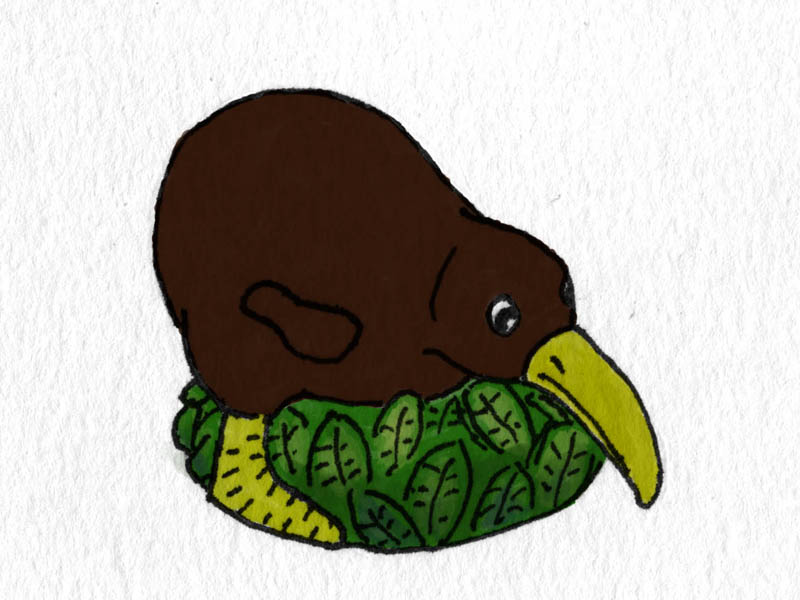| View previous topic :: View next topic |
| Author |
Topic : "Need help with highlights" |
ToastyKen
junior member
Member #
Joined: 31 Mar 2001
Posts: 48
|
 Posted: Sun Sep 04, 2005 5:31 pm Posted: Sun Sep 04, 2005 5:31 pm |
 |
 |
I've visited this site for a while, but I've only just started playing with painting. I'm trying to draw this little plastic Kiwi I have, and I'm having a lot of trouble getting the highlights to look right. I tried making some highlights, but they just look really terrible. Could someone please give me some pointers on how to do them right?
WITHOUT highlights:
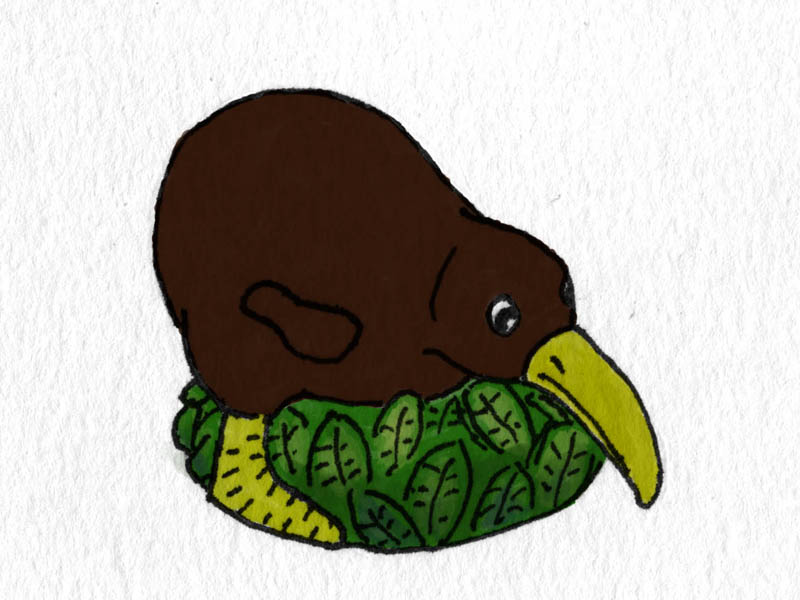
WITH my ugly highlights:

Photo of my toy:

Thanks!
_________________
-- Kenneth Lu, kenlu(at)subjunctive.net |
|
| Back to top |
|
screenfx
junior member
Member #
Joined: 22 Jul 2005
Posts: 8
Location: North Carolina
|
 Posted: Tue Sep 06, 2005 5:15 am Posted: Tue Sep 06, 2005 5:15 am |
 |
 |
I used the lassoo selection tool with feathering set at 10. When I made the selection i purposfully made the selection overlap at the top. I then reset my feathering to 0 and trimmed off the top.
I then used hue/saturation and lightened the selecton until is was a lighter brown. Then with the feathering set at 5 i trimmed off some of the bottom of the selection and used hue/saturation with colorize to make the selection a light blue. I then once more trimmed some off the bottom and lightened the remaining selection all the way white.
For the small highlights I used a soft edged brush with the opacity set about 60 percent, then used the blur tool to soften them up some more.
Goo Luck,
Bill
my digital art gallery
http://www.billcallis.com

_________________
http://www.billcallis.com |
|
| Back to top |
|
CwStone
member
Member #
Joined: 27 Jan 2003
Posts: 489
Location: New York, USA
|
 Posted: Thu Sep 08, 2005 6:08 pm Posted: Thu Sep 08, 2005 6:08 pm |
 |
 |
i think i like the original better than the overpaint
_________________
-Chase |
|
| Back to top |
|
jr
member
Member #
Joined: 17 Jun 2001
Posts: 1046
Location: nyc
|
 Posted: Thu Sep 08, 2005 7:45 pm Posted: Thu Sep 08, 2005 7:45 pm |
 |
 |
the problem here is that the bg is white. so the lightest highlight on the fig won't look that light, my advice would be to tint the bg.
_________________
 |
|
| Back to top |
|
notic
member
Member #
Joined: 09 Apr 2001
Posts: 441
Location: Sweden
|
 Posted: Tue Sep 13, 2005 1:45 am Posted: Tue Sep 13, 2005 1:45 am |
 |
 |
Hi,
don't worry too much about the highlights, they are not your first priority..
follow jr's advice and try to see the true values of reality, really spend some time trying to achieve the correct value. when you do that, the highlights will be there automatically.
Good luck with the painting. |
|
| Back to top |
|
ToastyKen
junior member
Member #
Joined: 31 Mar 2001
Posts: 48
|
 Posted: Tue Jan 03, 2006 12:55 am Posted: Tue Jan 03, 2006 12:55 am |
 |
 |
Sorry it took me so long to respond. Thanks for the comments, everyone! Especially for the paintover, screenfx, and the tip about the background, jr!
_________________
-- Kenneth Lu, kenlu(at)subjunctive.net |
|
| Back to top |
|
|