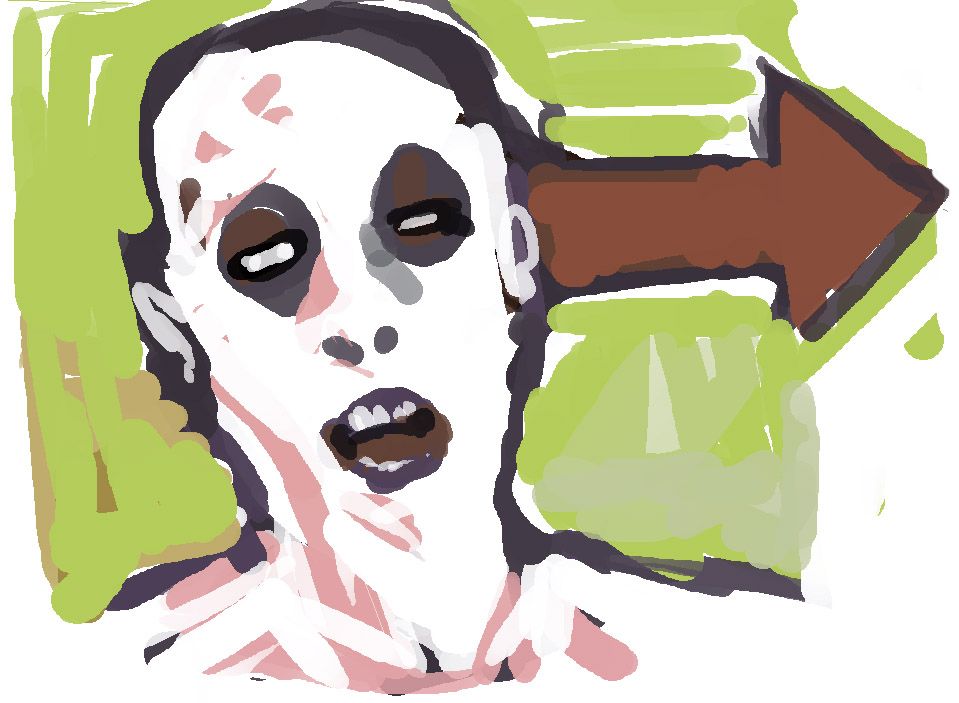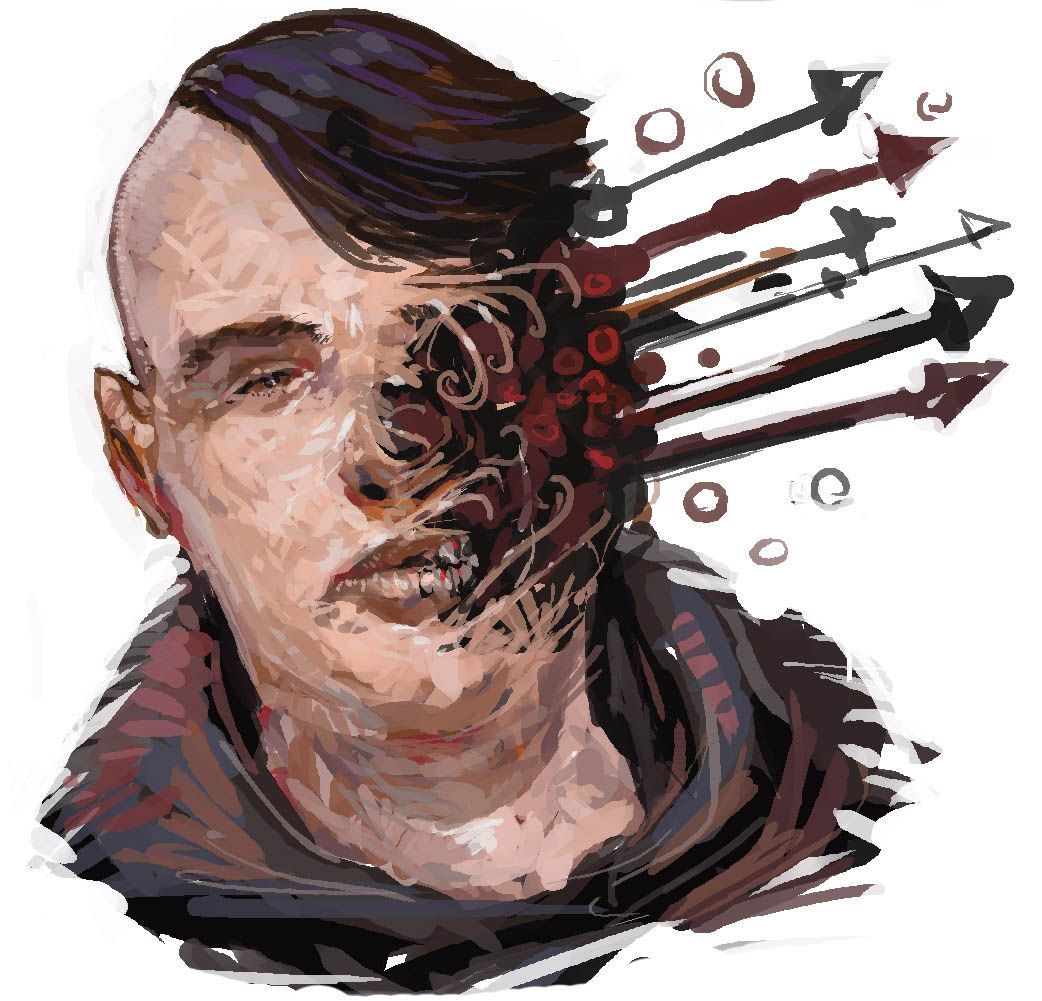| View previous topic :: View next topic |
| Author |
Topic : "Paintchat - |||*Closed" |
Max
member
Member #
Joined: 12 Aug 2002
Posts: 3210
Location: MIND
|
 Posted: Mon Jul 04, 2005 2:07 am Posted: Mon Jul 04, 2005 2:07 am |
 |
 |
wow! - this thread should move to gallery  nice images. nice images.
Maybe I'll join too.... |
|
| Back to top |
|
Chruser
member
Member #
Joined: 06 Dec 2003
Posts: 206
Location: Sweden
|
 Posted: Tue Jul 05, 2005 4:44 am Posted: Tue Jul 05, 2005 4:44 am |
 |
 |
Hmm, thanks Matthew for editing in the link of your first post. Now, if only I could figure out how the administration tools work... Grr.
_________________
What doesn't kill you makes you stronger.
Free image hosting: http://www.picaroni.com |
|
| Back to top |
|
Matthew
member
Member #
Joined: 05 Oct 2002
Posts: 3784
Location: I am out of here for good
|
 Posted: Tue Jul 05, 2005 9:59 am Posted: Tue Jul 05, 2005 9:59 am |
 |
 |
Timo I hope you will enter again sometime.
Damn I love the Watercolor brush in the paintchat & lol I thought it said Matter brush, me needs to check me head.

. |
|
| Back to top |
|
Chruser
member
Member #
Joined: 06 Dec 2003
Posts: 206
Location: Sweden
|
 Posted: Tue Jul 05, 2005 3:17 pm Posted: Tue Jul 05, 2005 3:17 pm |
 |
 |
Absolutely lovely Matthew, that's probably the most traditional-style piece I've ever seen in a paintchat.
Had to try the watercolor brush too:

Apparently you can't undo your strokes with it in PaintChat. Not a bad thing at all, as you get practice in not being afraid of putting your brush down.
_________________
What doesn't kill you makes you stronger.
Free image hosting: http://www.picaroni.com |
|
| Back to top |
|
digitaldecoy
member
Member #
Joined: 08 Nov 2002
Posts: 118
Location: germany
|
 Posted: Wed Jul 06, 2005 1:43 pm Posted: Wed Jul 06, 2005 1:43 pm |
 |
 |
I see you visited our paintchat - what an honor! By the way, you did no harm to our paintchat, we are trying to get it stable for month now but the japanese help files drive us crazy. The application on the server has to be restarted by hand every few days which is really annoying.
@ Crusher:
You seem to have better luck with the chat or is this only because you�re running the chat on your local machine? I guess so but if you manage to run the chat on a web server I would be greatly thankful to receive some information on this issue.
_________________
�Que la fuerza te acompa�e! |
|
| Back to top |
|
Chruser
member
Member #
Joined: 06 Dec 2003
Posts: 206
Location: Sweden
|
 Posted: Wed Jul 06, 2005 3:21 pm Posted: Wed Jul 06, 2005 3:21 pm |
 |
 |
| digitaldecoy wrote: |
@ Crusher:
You seem to have better luck with the chat or is this only because you�re running the chat on your local machine? I guess so but if you manage to run the chat on a web server I would be greatly thankful to receive some information on this issue. |
I tried to set it up on my dedicated Linux (bash shell) server in Texas, but apparently the PaintChat administration tools require X-windows, or another environment that allows X. Hmm, that kind of sounded like drug propaganda. I run the current one on my own computer, and it hasn't been active long enough so I can give you an accurate input on stability.
I know of other paintchats that have been around for years, but they still have big issues on their stability. I'm not so sure there's any way around having to reboot it every few days. As for the Japanese help files, they do not say much about how to configure the program, only a few explanations on what "width" means for the canvas and so on. By the way, have you been able to assign administrators/moderators to your paintchat, and/or use commands (such as kicking / banning people) properly?
_________________
What doesn't kill you makes you stronger.
Free image hosting: http://www.picaroni.com |
|
| Back to top |
|
Matthew
member
Member #
Joined: 05 Oct 2002
Posts: 3784
Location: I am out of here for good
|
 Posted: Wed Jul 06, 2005 11:06 pm Posted: Wed Jul 06, 2005 11:06 pm |
 |
 |
Chruser, thank you.
Digital, I really appreciate it cause we didn't know how you would react, thanks again.
btw most of those japanese chats I have tried seems very slow and unstable, seems like they use really small logs too.
What kind of size is the x-windows plugin and does that mean the server has to be an x86 based platform?
have a nice day
Matthew |
|
| Back to top |
|
fxk
junior member
Member #
Joined: 07 Jul 2005
Posts: 3
Location: germany / bavaria
|
 Posted: Thu Jul 07, 2005 1:28 am Posted: Thu Jul 07, 2005 1:28 am |
 |
 |
Hi @all.
digitaldecoy posted a link to this topic in his forum, and because I'm the guy who is struggling with the dd-paintchat (it's running on my rootserver) I thought I just drop a note in here.
@Chruser
yes, the pchat-administration requires an x-window system, and because all webservers don't have one it is some kind of difficult to set it up correctly. For installation I 'translated' the japanese manual into broken english using babelfish and tried to figure out how it has to be done. But that didn't help at all, so I just kept trying.
Well, it's running now, but as you have noticed not very stable. Erasing the whole canvas from time to time (which clears also the logfile) helped keep it running for a longer period.
Do you know how to properly start the pchat via bash/shell? Currently I'm using a cronjob - but I don't think that is the correct way for doing it. Unfortunately I hae no clue of java and how to setup servlets (if it is one). My experiments using tomcat failed, so I gave up with that.
As for your question about admins and IRC-commands. Nope, nothing worked yet, but I haven't tryed the latest version by now. The only thing I figured out was how to include custom toolbar-icons and modify some of the colors.
-----
Just some general note on the paintchat.
- If it hung up, just drop me a pm and I reboot the paintchat.
- the "normal" gui of the pchat has also the nice colorpicker, you can activate it right below the eraser. |
|
| Back to top |
|
Chruser
member
Member #
Joined: 06 Dec 2003
Posts: 206
Location: Sweden
|
 Posted: Thu Jul 07, 2005 3:18 am Posted: Thu Jul 07, 2005 3:18 am |
 |
 |
| fxk wrote: |
@Chruser
yes, the pchat-administration requires an x-window system, and because all webservers don't have one it is some kind of difficult to set it up correctly. For installation I 'translated' the japanese manual into broken english using babelfish and tried to figure out how it has to be done. But that didn't help at all, so I just kept trying.
Well, it's running now, but as you have noticed not very stable. Erasing the whole canvas from time to time (which clears also the logfile) helped keep it running for a longer period.
Do you know how to properly start the pchat via bash/shell? Currently I'm using a cronjob - but I don't think that is the correct way for doing it. Unfortunately I hae no clue of java and how to setup servlets (if it is one). My experiments using tomcat failed, so I gave up with that.
As for your question about admins and IRC-commands. Nope, nothing worked yet, but I haven't tryed the latest version by now. The only thing I figured out was how to include custom toolbar-icons and modify some of the colors. |
Hi fxk, thanks for the info!
As far as I see, using "java -jar PaintChat.jar" should be enough to start the PaintChat on an Unix box. Again, I don't have X-windows installed on my dedicated server, so I haven't been able to start it at all. I don't really see the purpose of having a graphical interface for the administration tools, but there's not much to do since it's not open source. If you know of any way around this, or maybe an easier-to-configure X environment, please let me know.
Probably the most interesting part from one of the customization help files (translated in Babelfish, note that the information within < > tags has not been translated, only the description that comes afterwards):
<param name="dir_resource " value= ". /res/"> pass of the resource resource where idea contest image and the like has entered../it omits, it becomes heavy.
(No idea.)
<param name= "tt.zip" value= "res/tt.zip" >position of texture archive. Before searching the resource resource, this is searched.
(Now this is extremely interesting, custom textures for the PaintChat? I haven't been able to find any tt.zip to look at though, so I have absolutely no idea what format to put the texture files in. I don't even have a res directory.)
<param name= "res.zip" value= "res/res_smp.zip" >positionof resources source resource archive. It gets the data which has not entered into this archive directly from URL.
(No idea either, but again, no res directory.)
<param name= "scriptable" value= "true" >in order to utilize JavaScript with part function in ON.
<param name= "MAYSCRIPT" value= "true" >in order to utilize JavaScript with part function in ON.
(Hmm, maybe nice for in-chat JS alerts upon entering the room? I don't see why this shouldn't be possible by default, however)
One thing that bothers me is that I tried to edit the advanced/pro room page title, and it just wouldn't change. I found multiple copies of templates of the room in various directories, but after having changed all of the visible ones, the advanced room still had the same title. In fact, the entrance_pro.html file had been reset to default after I restarted the PaintChat application. The only way I see around this would be for the PaintChat authors to hide their files in an archive of some kind, to prevent users from tampering with it too much.
_________________
What doesn't kill you makes you stronger.
Free image hosting: http://www.picaroni.com |
|
| Back to top |
|
fxk
junior member
Member #
Joined: 07 Jul 2005
Posts: 3
Location: germany / bavaria
|
 Posted: Thu Jul 07, 2005 3:56 am Posted: Thu Jul 07, 2005 3:56 am |
 |
 |
Hi Chruser,
you find the ressource-files for icons and textures inside the pchat.jar-file (the client-applet, not the server). Just open the jar-file in winrar or winzip and extract and manipulate them. Then you can copy them to e.g. res/tt.zip or whatever.
the "MAYSCRIPT"-stuff is needed (as far as I know) for the applet to accept the html-params.
@pagetitle
inside the "conf" directory of the pchat-server is a directory called "template". The files there are used as reference when starting the paintchat over the gui.
| Code: |
| java -jar PaintChat.jar |
that is not correct. doing so tries to open the paintchat in gui-mode. Try only to start the server-class by something like
| Code: |
| java -jar -cp ./PaintChat.jar paintchat_server.Server |
not sure if it works that way, could also be 'java -jar PaintChat.jar -cp paint...' or something. Just try some combinations.
---
I just updated the dd-paintchat to the latest version, but the admin-functions still don't work. But it's running again, so feel free to draw something.
_________________
problems with the dd-paintchat? drop me a pm. |
|
| Back to top |
|
Chruser
member
Member #
Joined: 06 Dec 2003
Posts: 206
Location: Sweden
|
 Posted: Thu Jul 07, 2005 2:14 pm Posted: Thu Jul 07, 2005 2:14 pm |
 |
 |
Thanks, that's a lot of useful information. I haven't tried setting up the PaintChat without the GUI on the linux box, but I'll get to it soon. Browsing the .jar files revealed a lot of interesting content. I managed to alter the textures by putting in new gif files. The textures were fully functional in the PaintChat. Unfortunately, I couldn't add additional ones to the list.
Even worse, I managed to break the PaintChat completely eventually, as the log would keep reloading the same drawings over and over again, despite clearing, resetting the program or drawing new things. I reinstalled the PaintChat as I had not done a lot of useful changes so far, and everything is fully functional again.
_________________
What doesn't kill you makes you stronger.
Free image hosting: http://www.picaroni.com |
|
| Back to top |
|
fxk
junior member
Member #
Joined: 07 Jul 2005
Posts: 3
Location: germany / bavaria
|
 Posted: Thu Jul 07, 2005 11:55 pm Posted: Thu Jul 07, 2005 11:55 pm |
 |
 |
Hi again,
I just had a look on my rootie how my selfmade shell-script is starting the paintchat. try this one for starting non-gui.
| Code: |
| java -cp ./PaintChat.jar paintchat_server.Server |
using the "-jar" command seems to try to use the gui, so for bash-starting don't use "-jar". The problem on bash-starting is, that the server only runs for the time the ssh-session is running, so it would be better to install it as servlet (if possible), but I don't know how.
@breaking up the pchat
probably it helps when you simply delete the logfiles, normally located in the default java storage-folder. On windows the folder is inside your user-profil. The paintchat-folder should be named something like 'save_server'.
_________________
problems with the dd-paintchat? drop me a pm. |
|
| Back to top |
|
Chruser
member
Member #
Joined: 06 Dec 2003
Posts: 206
Location: Sweden
|
 Posted: Mon Jul 11, 2005 6:36 pm Posted: Mon Jul 11, 2005 6:36 pm |
 |
 |
PaintChat is back online, had some downtime earlier today, but everything should work fine now. I'll try to set it all up on the server, to minimize all possible downtimes like this, thanks fxk.
I hope you all will pop back in again soon and draw/paint. Where did you go Matthew?
_________________
What doesn't kill you makes you stronger.
Free image hosting: http://www.picaroni.com |
|
| Back to top |
|
jo
junior member
Member #
Joined: 11 Jul 2004
Posts: 42
Location: sweden, uppsala, office
|
 Posted: Tue Jul 12, 2005 2:47 pm Posted: Tue Jul 12, 2005 2:47 pm |
 |
 |
shipaint owns you all and it demands you to use it.
urr, I mean, is this the way to paintchat addicts anonymous? |
|
| Back to top |
|
Matthew
member
Member #
Joined: 05 Oct 2002
Posts: 3784
Location: I am out of here for good
|
 Posted: Thu Jul 14, 2005 12:38 am Posted: Thu Jul 14, 2005 12:38 am |
 |
 |
yep jo join the dark side of the force. 
had a fun session with the crew in the paintchat, keep up the good work guys.

Matthew |
|
| Back to top |
|
Chruser
member
Member #
Joined: 06 Dec 2003
Posts: 206
Location: Sweden
|
 Posted: Thu Jul 14, 2005 3:12 pm Posted: Thu Jul 14, 2005 3:12 pm |
 |
 |
Just awesome Matthew!
Some stiff Rassel homage? 

Unfinished, got lazy.

_________________
What doesn't kill you makes you stronger.
Free image hosting: http://www.picaroni.com |
|
| Back to top |
|
Chruser
member
Member #
Joined: 06 Dec 2003
Posts: 206
Location: Sweden
|
 Posted: Thu Jul 14, 2005 4:25 pm Posted: Thu Jul 14, 2005 4:25 pm |
 |
 |
Cheated in PS with an overlay texture for this one:

(Muahaha, no-one shall know!)
_________________
What doesn't kill you makes you stronger.
Free image hosting: http://www.picaroni.com |
|
| Back to top |
|
Bg
member
Member #
Joined: 20 Jan 2000
Posts: 675
Location: Finland
|
|
| Back to top |
|
Chruser
member
Member #
Joined: 06 Dec 2003
Posts: 206
Location: Sweden
|
 Posted: Sun Jul 17, 2005 8:41 am Posted: Sun Jul 17, 2005 8:41 am |
 |
 |
Lots of action in the chat last night, why don't you all join up?
*cough, propaganda, cough*

_________________
What doesn't kill you makes you stronger.
Free image hosting: http://www.picaroni.com |
|
| Back to top |
|
Chruser
member
Member #
Joined: 06 Dec 2003
Posts: 206
Location: Sweden
|
 Posted: Sun Jul 17, 2005 3:33 pm Posted: Sun Jul 17, 2005 3:33 pm |
 |
 |
Trying a lower opacity approach.

Hmm, maybe this thread should indeed be moved to gallery.
_________________
What doesn't kill you makes you stronger.
Free image hosting: http://www.picaroni.com |
|
| Back to top |
|
RasselTassel
member
Member #
Joined: 15 Jul 2004
Posts: 94
Location: Montreal, Canada
|
 Posted: Mon Jul 18, 2005 10:42 am Posted: Mon Jul 18, 2005 10:42 am |
 |
 |
fun fun fun mit der pchat aye

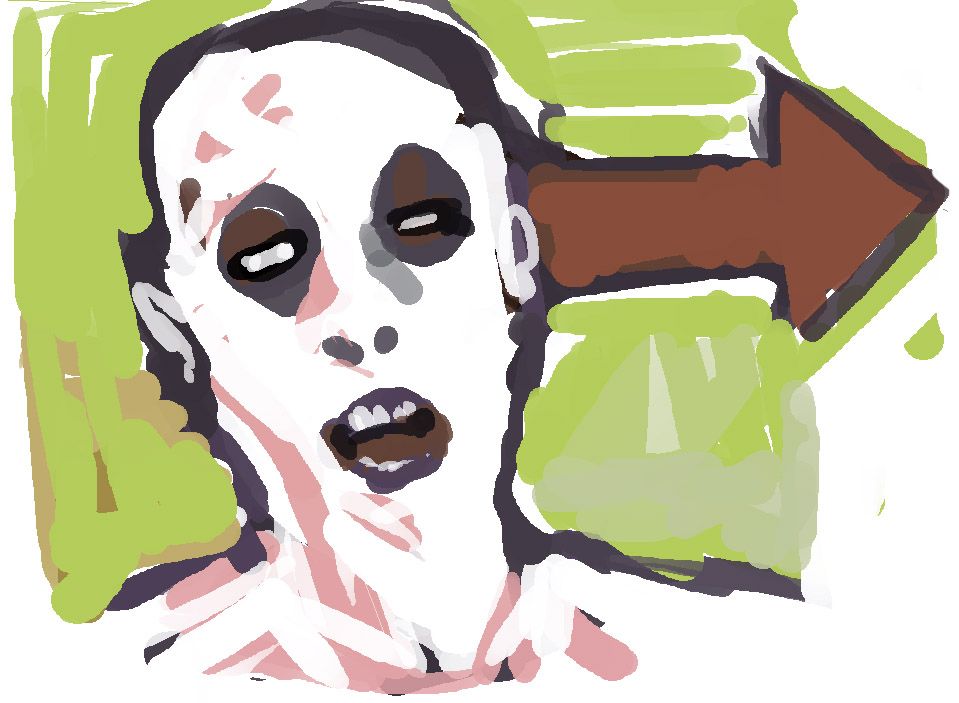
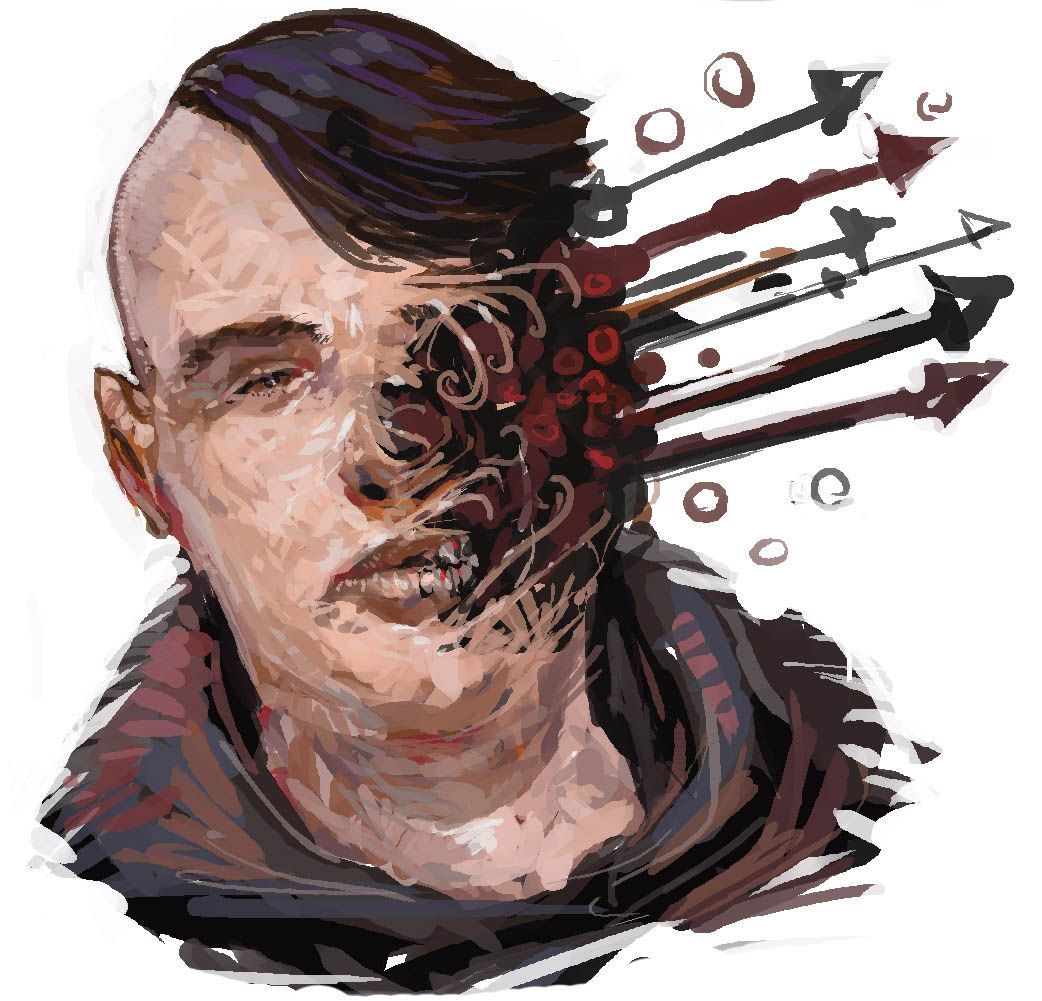
_________________
If u build it, he will come |
|
| Back to top |
|
Matthew
member
Member #
Joined: 05 Oct 2002
Posts: 3784
Location: I am out of here for good
|
 Posted: Sun Jul 31, 2005 10:46 am Posted: Sun Jul 31, 2005 10:46 am |
 |
 |
thank you chruser.
Remember folks the paintchat is still up, thought I could bump this so you know that it is still up running.
Matthew |
|
| Back to top |
|
ExonGep
member
Member #
Joined: 01 Feb 2004
Posts: 86
Location: La Isla del Encanto
|
 Posted: Sun Jul 31, 2005 12:28 pm Posted: Sun Jul 31, 2005 12:28 pm |
 |
 |
I made this Pokeball of death:

btw, great work guys. 
_________________
___________________________
Keep Walking |
|
| Back to top |
|
neff
member
Member #
Joined: 11 May 2002
Posts: 1444
Location: Germany
|
 Posted: Tue Aug 02, 2005 8:04 am Posted: Tue Aug 02, 2005 8:04 am |
 |
 |
does that paintchat support wacom features?
_________________
*
 |
|
| Back to top |
|
Matthew
member
Member #
Joined: 05 Oct 2002
Posts: 3784
Location: I am out of here for good
|
 Posted: Wed Aug 03, 2005 12:53 pm Posted: Wed Aug 03, 2005 12:53 pm |
 |
 |
| Chruser wrote: |
Also, I uploaded a java upgrade that will enable tablet support. PaintChat requires the install if you want pressure sensitivity for size and/or opacity:
http://213.50.34.38/JTabletSetupv0.9.5.exe
(I'm not familiar with any Mac versions of this upgrade, which isn't by any means necessary) |
Does that answer your question NeFF?
otherwise let me know if you meant something else.
Matthew |
|
| Back to top |
|
Chruser
member
Member #
Joined: 06 Dec 2003
Posts: 206
Location: Sweden
|
 Posted: Fri Aug 05, 2005 3:52 am Posted: Fri Aug 05, 2005 3:52 am |
 |
 |
| NeFF wrote: |
| does that paintchat support wacom features? |
Hey NeFF, if you've installed the java tablet application Matthew linked you to above, try clicking the small P (Pressure) button in the top-right corner of the PaintChat. Hopefully that should work for you.
By the way, I start art school on the 22'nd of August (same one as Matthew went to, wahoo), and I may not be able to continue running the PaintChat on my computer. The reason is that I will likely lack an internet connection, except during the weekends. I am investigating the possibilities of running the PaintChat on the Picaroni.com UNIX server, but I haven't gotten into researching the features and possibilities thoroughly yet.
Chances are, however, that someone else who keeps his/her Windows-based computer online all day will have to take over the hosting of the PaintChat, if the Sijun PaintChat project should be continued. The application consumes roughly 12.7 mb of RAM, and acts as a web server which allows you to host any files/images you want to on your computer.
Here's the current link again, join up and find out just how fun/addictive it is:
http://213.50.34.38/entrance_pro.html
_________________
What doesn't kill you makes you stronger.
Free image hosting: http://www.picaroni.com |
|
| Back to top |
|
neff
member
Member #
Joined: 11 May 2002
Posts: 1444
Location: Germany
|
 Posted: Fri Aug 05, 2005 5:24 am Posted: Fri Aug 05, 2005 5:24 am |
 |
 |
thx... mmh, another funny prob:
the java plugin works fine with my opera browser, but not in ie.. and pchat works fine in ie, but not in opera.
in opera its loading 70% and then freeze... bahfbahs damn
_________________
*
 |
|
| Back to top |
|
Chruser
member
Member #
Joined: 06 Dec 2003
Posts: 206
Location: Sweden
|
 Posted: Fri Aug 05, 2005 7:34 am Posted: Fri Aug 05, 2005 7:34 am |
 |
 |
| NeFF wrote: |
thx... mmh, another funny prob:
the java plugin works fine with my opera browser, but not in ie.. and pchat works fine in ie, but not in opera.
in opera its loading 70% and then freeze... bahfbahs damn |
That tends to happen if you already have a browser window open which runs Java. If you are sure that you have closed down all browser windows before trying to boot IE back up and access the PaintChat, and still have no luck, you may have to reboot your system.
_________________
What doesn't kill you makes you stronger.
Free image hosting: http://www.picaroni.com |
|
| Back to top |
|
3Demon
junior member
Member #
Joined: 11 Nov 2004
Posts: 6
Location: Australia
|
 Posted: Fri Aug 05, 2005 8:38 pm Posted: Fri Aug 05, 2005 8:38 pm |
 |
 |
This paint chat is pretty cool.. Would be better if I lived in a different time zone I guess 
 |
|
| Back to top |
|
Matthew
member
Member #
Joined: 05 Oct 2002
Posts: 3784
Location: I am out of here for good
|
 Posted: Mon Aug 08, 2005 12:52 pm Posted: Mon Aug 08, 2005 12:52 pm |
 |
 |
I will add to this threads title that we are closing on the 21st of August, let me know if any changes Chruser.
Matthew |
|
| Back to top |
|
|