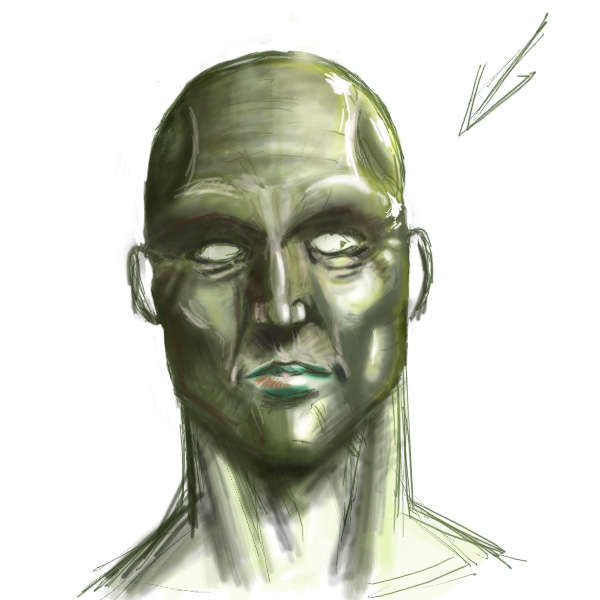| View previous topic :: View next topic |
| Author |
Topic : "Very very in progress" |
Zorglub
member
Member #
Joined: 20 Dec 2000
Posts: 268
Location: Ontario Canada
|
 Posted: Sun Mar 18, 2001 9:44 am Posted: Sun Mar 18, 2001 9:44 am |
 |
 |
I'm still having trouble rendering human faces so give me some tips and pointers. This is not finished and probably never will be but give me some critique anyways.
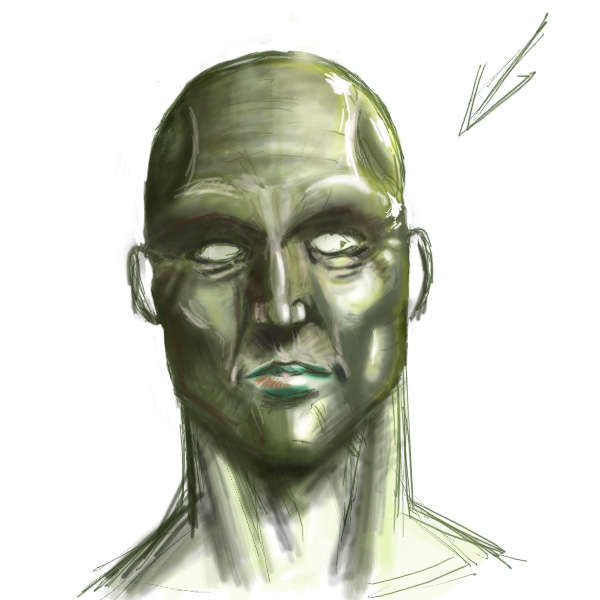
[This message has been edited by Zorglub (edited March 18, 2001).] |
|
| Back to top |
|
SushiMaster
member
Member #
Joined: 11 Jul 2000
Posts: 304
Location: Switzerland + UK
|
 Posted: Sun Mar 18, 2001 11:45 am Posted: Sun Mar 18, 2001 11:45 am |
 |
 |
Looks ok to me... what sort of tips are you looking for? The proportions seem correct.
Daniel |
|
| Back to top |
|
Zorglub
member
Member #
Joined: 20 Dec 2000
Posts: 268
Location: Ontario Canada
|
 Posted: Sun Mar 18, 2001 3:03 pm Posted: Sun Mar 18, 2001 3:03 pm |
 |
 |
Well actually I've been looking for suggestions on photoshop coloring. Since I am quite new to it I still don't feel very confident about my work. Anything in terms of color, saturation, value...whatever
tnx
[This message has been edited by Zorglub (edited March 18, 2001).] |
|
| Back to top |
|
SushiMaster
member
Member #
Joined: 11 Jul 2000
Posts: 304
Location: Switzerland + UK
|
 Posted: Mon Mar 19, 2001 8:35 am Posted: Mon Mar 19, 2001 8:35 am |
 |
 |
Oh... well, then, the colouring looks alright to me but I'm no authority on this. If you feel like experimenting I suggest you check out the Hue/Saturation setting, which can be reached also by pressing Ctrl-U, which allows you to change all that even after you've finished!
Otherwise, I would suggest, for no other reason than because that's worked better for me so far, to stay away from the dodge/burn and try to use straight colours, with the paintbrush, with hard edges. One thing which is pretty useful to make the colouring much easier is to set up the brushes so that you have all the useful sizes easily accessible. I have the first X brushes all round, hard-edged, with diameters that go increasing like:
1, 2, 4, 8, 16, 32, 64, 128.
Then you can easily change brushes from bigger to smaller or vice versa by using the [ and ] keys. That's pretty useful so you can keep the colour palette up...
Hope this helps!
Good luck :-)
Daniel |
|
| Back to top |
|
Zorglub
member
Member #
Joined: 20 Dec 2000
Posts: 268
Location: Ontario Canada
|
 Posted: Mon Mar 19, 2001 8:46 am Posted: Mon Mar 19, 2001 8:46 am |
 |
 |
Thank you so much man. I never knew about the Ctrl+U shortcut or the brush size shortcuts. This will save me a lot of time in the future. As far as the doge/burn tools I didn't use them here. I did, however use soft brushes. Next time i'll just use the hard edges brushes.
Thanks for all the suggestions |
|
| Back to top |
|
|